Tim's Portfolio
Examples
Flosion is an ongoing project, and has been for a few years now. Consequently, the code base has been through many major overhauls, and the user interface has also changed a number of times, and is changing yet again as part of a current code update. The abstract structure has remained the same for a long time though, and so the various screenshots here are still very relevant.
Basic Setups
This screenshot is of an early version of Flosion, and shows, at the top, two numeric constants, X and Y, being passed to an "Add" number object, which can be seen computing their sum. Below that is another variable, "X Domain," being passed through a "Sine" object, and into a graphing object. Graphing objects were a very useful feature that unfortunately were implemented in a very unsafe and messy way, and ways to reintroduce them are under investigation. At the bottom of the image, there is the object labeled "Aaah.wav," which is simply a sound object that plays a sound file. This object is fed into the "PlayBack" object, which simply takes the sound stream entering its input and plays the stream to the computer's speakers. The result is that one can physically hear a recording of myself shouting.
If the font looks weird, it's probably because the glyphs were hand drawn by myself, using a pixel art program that I also wrote myself to animate video game characters, all because I couldn't figure out how to use standard text rendering APIs. But that's a different story from my earlier days as a programmer.

In this example, a Filter object is used, which computes a fast Fourier transform of its input sound to create a spectrogram . This spectrogram can be used to see how the sound is composed of a distribution of waves of different frequencies and amplitudes. The Filter object can be used to amplify or attenuate these frequencies selectively. It exposes a "frequency" number source at its top, which it can change to select a frequency, and it provides an "amplitude" number input, which it multiplies individual frequencies by. To modify individual frequencies, one simply needs to define a function of the Filter's frequency and pass it into the "amplitude" input. In this screenshot, a bell curve, or Gaussian distribution, is used to silence all but a narrow range of frequency components. The overall result is that a band-pass filter is applied to the sound stream. Band-pass filters are a fairly common effect in digital music production, and can be used for things like isolating vocals or bass from a larger piece of audio.

Here, we see a NoteGen object being used. This object is essentially a function generator, which produces some periodic signal at a specified frequency. The NoteGen object exposes a "phase" number output, visible on its top edge, and accepts a "wave function" input. By defining the wave function input to be any desirable function of the phase, the user can create any wave form they choose. The wave function chose here is the canonical sine wave.
The frequency at which this wave form is played in the output sound is determined by the "frequency" number input, which is being given the constant value of 250 Hz here. The end result of this setup is a simple sine-wave tone of 250 Hz.

Here, the NoteGen object is used in tandem with the Sampler object. The Sampler object is used to define a melody. The vertical axis denotes note pitch, and the horizontal axis denotes time. Essentially, it represents sheet music, but without all the swirls and lines and other complex rules. The Sampler uses a multi-input so that it can call upon its input many times in parallel, which it needs to do when its notes overlap in time. The Sampler object also exposes a "note frequency" number output, which simply yields the value of the current note's frequency. By plugging this into the NoteGen's frequency input, it produces a note of the desired pitch. This example thus plays a sine-wave melody which is defined by the notes drawn on the Sampler object.

More Complicated Examples
Here's what it can look like when bigger networks of sounds and numbers are put together. It can get messy quickly, which is why the next major version of Flosion will include new ways to encapsulate sub-networks and hide the small details when needed.

The following setup was used as-is to create a pair of recorded songs. The songs themselves can be listened to below the screenshot.
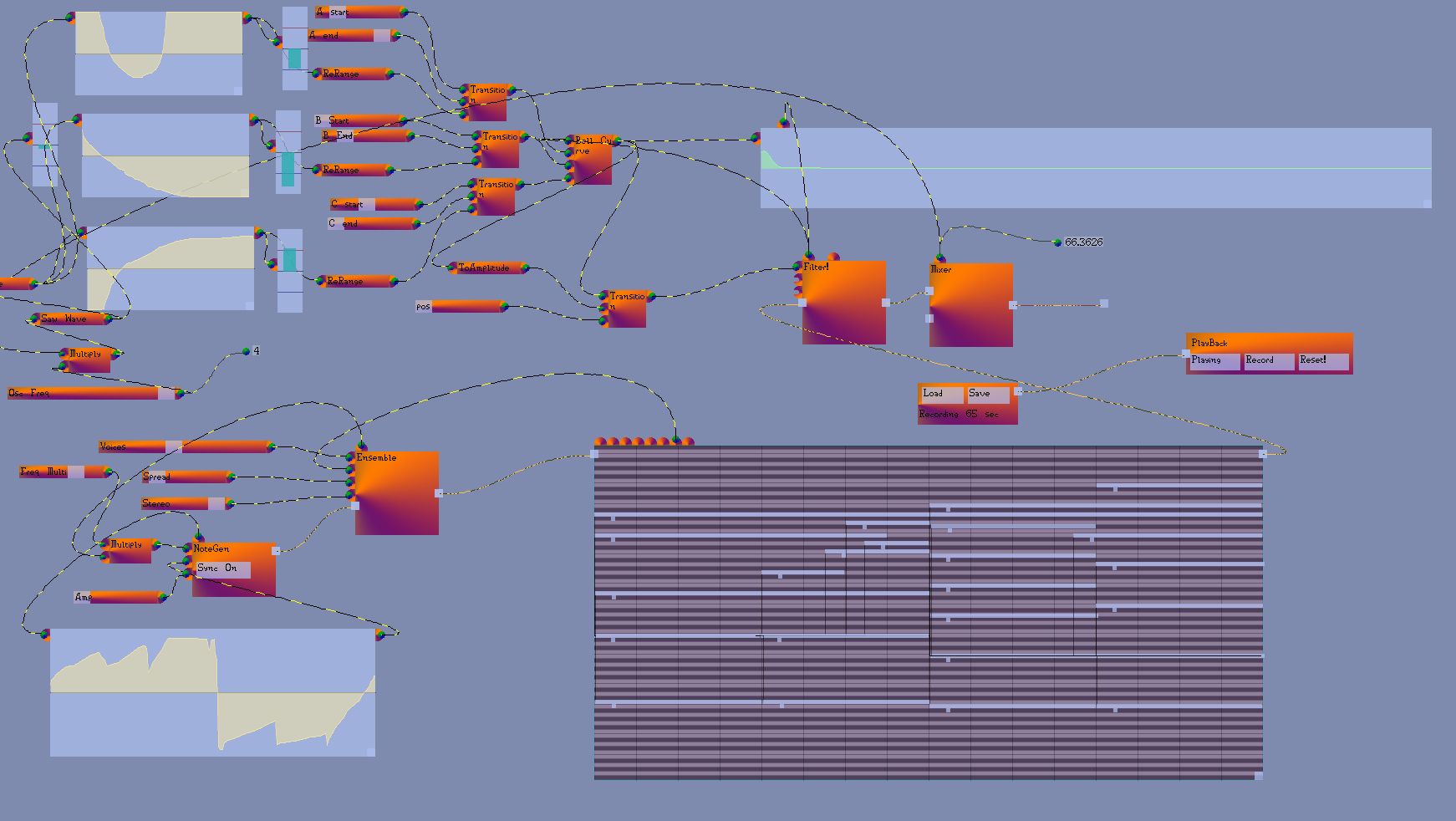
More Graphing Objects
In previous versions where graphing objects still existed, 2D graphing objects could also be used, and were very useful for visualizing multi-dimensional things like filter functions that changed over time.

A Quick Note on the Sampler
In more recent versions of Flosion, I've been working to allow the notes of a Sampler object to be far more customizable than those of comparable note sequencers in other music software. Firstly, notes can change frequency on the fly, as shown in the first example. Second, notes can be parameterized by adding any number of numeric values that change as desired over the course of the note's lifetime. These parameters are very useful for creating truly customized melodies and effects, and help to give back some creative freedoms, like dynamically modifying the timbre of instrument, which is otherwise lost when making music on a computer.


